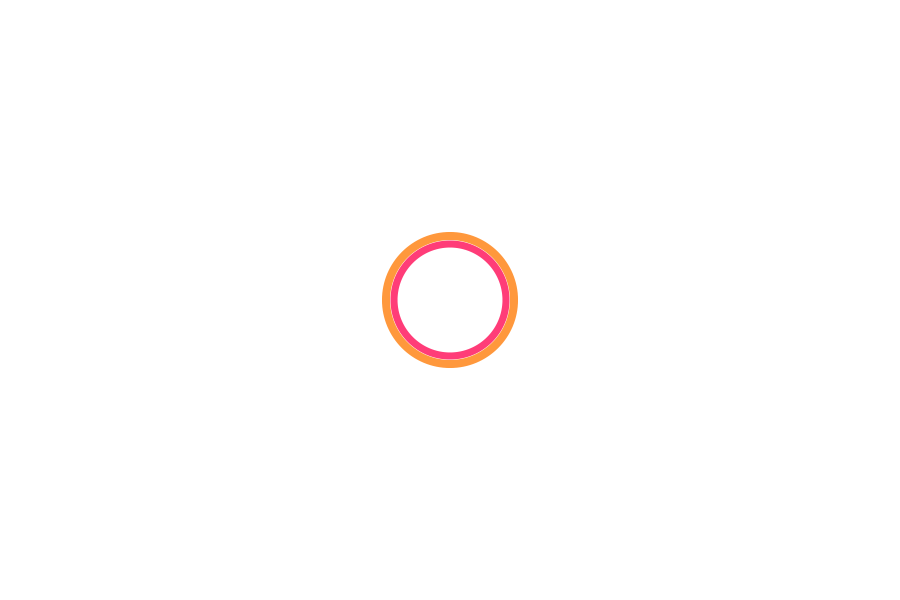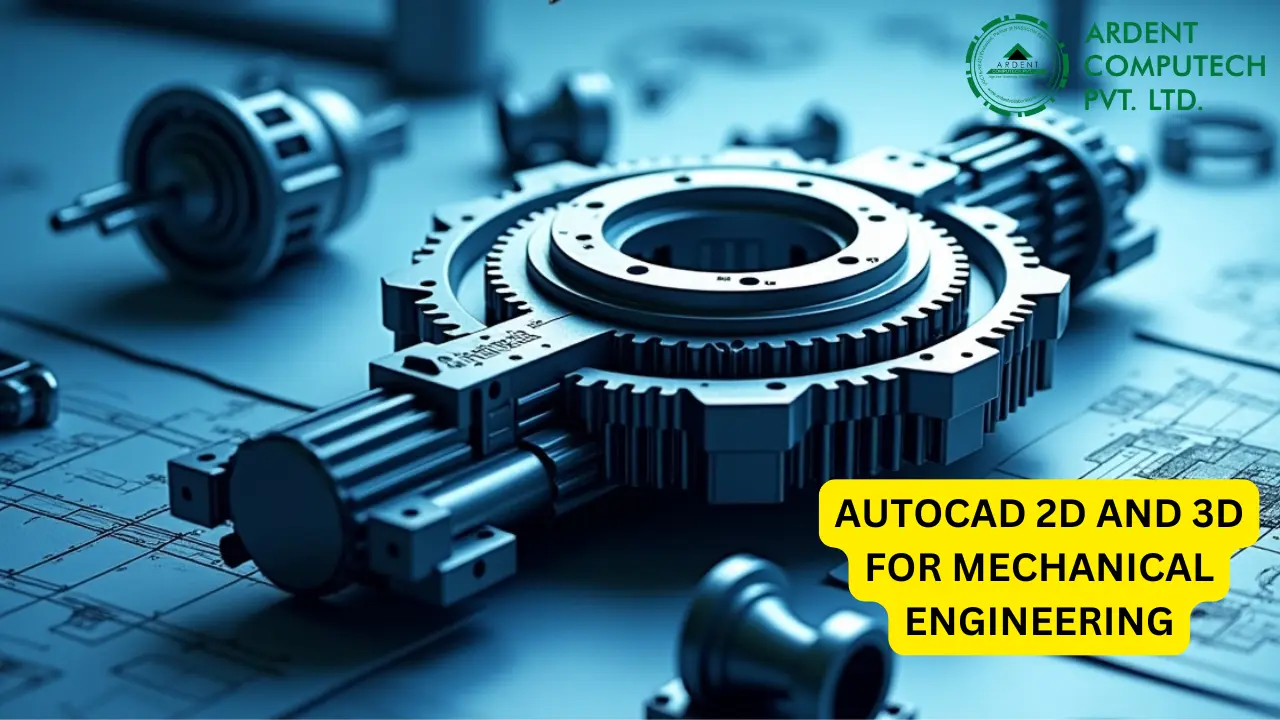
AutoCAD 2D and 3D for ME
This comprehensive course is designed for mechanical engineers seeking proficiency in AutoCAD 2D drafting and 3D modeling for mechanical design, manufacturing, and technical documentation. The course covers fundamental to advanced AutoCAD tools, enabling learners to create precise mechanical drawings, technical schematics, and 3D models that meet industry standards (GD&T, ASME, ISO).
Participants will begin with 2D drafting, learning to create and modify mechanical components, apply layers, dimensioning, tolerances, and annotations, and organize designs using blocks and external references (Xrefs). Advanced topics include sheet layouts, printing, and exporting drawings for manufacturing applications.
The course then transitions to 3D modeling, where learners will extrude, revolve, loft, and sweep mechanical parts, create assemblies, generate section and exploded views, and apply materials, lighting, and rendering for visualization. Additional modules cover motion simulation, sheet metal design, and automation using scripts and AutoLISP.
By the end of the course, participants will complete a full mechanical design project, integrating 2D detailing and 3D modeling while applying best practices in mechanical drafting and design workflows. This course equips learners with the skills and confidence to create high-precision mechanical designs for real-world applications.
Expectations and Goals
Expectations
By enrolling in this course, participants are expected to:
✅ Have a basic understanding of mechanical engineering concepts and technical drawings.
✅ Engage in hands-on practice with AutoCAD 2D drafting and 3D modeling tools.
✅ Apply industry standards (GD&T, ASME, ISO) in mechanical drawings.
✅ Develop efficiency and accuracy in creating technical schematics and manufacturing blueprints.
✅ Complete assignments, exercises, and a final project demonstrating mastery of AutoCAD for mechanical applications.
Goals
1. Master 2D Mechanical Drafting
✔️ Understand AutoCAD’s interface, tools, and workflow.
✔️ Create precise mechanical drawings using lines, arcs, polylines, and constraints.
✔️ Use layers, hatching, dimensions, and tolerancing for professional detailing.
✔️ Implement Geometric Dimensioning & Tolerancing (GD&T) for manufacturing.
2. Develop 3D Modeling & Assembly Skills
✔️ Work with 3D solid and surface modeling tools (Extrude, Revolve, Loft, Sweep).
✔️ Assemble mechanical components and apply constraints.
✔️ Generate section views, exploded views, and isometric projections.
✔️ Apply materials, lighting, and rendering for visualization.
3. Enhance Productivity with Automation & Customization
✔️ Use blocks, attributes, and external references (Xrefs) for efficiency.
✔️ Customize AutoCAD using scripts and AutoLISP programming.
✔️ Optimize drafting workflows for mechanical applications.
4. Complete a Real-World Mechanical Design Project
✔️ Design a mechanical assembly using 2D & 3D techniques.
✔️ Apply dimensioning, tolerances, and sectioning to meet engineering standards.
✔️ Generate production-ready technical documentation.
By achieving these goals, participants will gain expertise in AutoCAD 2D & 3D, enabling them to create high-quality mechanical designs, technical drawings, and production-ready blueprints for real-world engineering applications.
- LIVE Online
- Offline in Kolkata
- Offline in Durgapur
- Offline in Institutions / Companies (for institutional and corporate training)




Course Modules
Industrial
- Duration - 30 to 40 Hours (2/3/4/6/8 Weeks)
- Daily / Weekly Classes
- 2 Case Studies & 1 Live Project
- Industrial Courses are only for students. You can avail this by producing valid proof of studentship. Work on assignments, case studies, and projects.
-
WHEN WILL YOUR COURSE/TRAINING/INTERNSHIP START AFTER ADMISSION?
As per our policy, we start the course/training/internship within 10 days from the date of enrollment. If you enroll for future month/date, our schedule team will coordinate with you and assign your class. To communicate with our schedule team for preferred timing, email to training@ardentcollaborations.com. All courses/internships can be scheduled in customised manner as per your requirements. - Download Content
-
SPECIAL OFFER - SAVE 50%
90004500
Professional
- Duration - 60 to 80 Hours (12/16/20/24 Weeks)
- Daily / Weekly Classes
- 4 Case Studies & 1 Minor Project & 1 Live Project
- Professional Courses are more comprehensive. The learning is case study based and project oriented. Ideal for passout students and working professionals.
-
WHEN WILL YOUR COURSE/TRAINING/INTERNSHIP START AFTER ADMISSION?
As per our policy, we start the course/training/internship within 10 days from the date of enrollment. If you enroll for future month/date, our schedule team will coordinate with you and assign your class. To communicate with our schedule team for preferred timing, email to training@ardentcollaborations.com. All courses/internships can be scheduled in customised manner as per your requirements. -
Download Content
-
SPECIAL OFFER - SAVE 50%
180009000